How to best explain the Hyperev Gaming Booster from Gear Up? Is it a router? Is it a modem? Is it a wifi extender? Is it a signal booster? Does it really help with gaming or is it just smoke and mirrors. Unlike the Leadjoy and the Gamesir Gaming Controller, this device helps gaming in more un-tangible ways, which are often difficult to measure. We were curious too, so when we got a review unit of the device, we decided to dive in.
Hyperev Gaming Booster Setup
Essentially, Hyperev Gaming Booster can be best explained as a supplemental router to your existing internet connection. You power it up, and then connect it via ethernet cable to your main router, wait for the indicator light to turn green, and you are all set. Once on, you just need to connect your gaming platform, and you are good to go. From unboxing to connecting, the process can be finished in about 3 minutes.
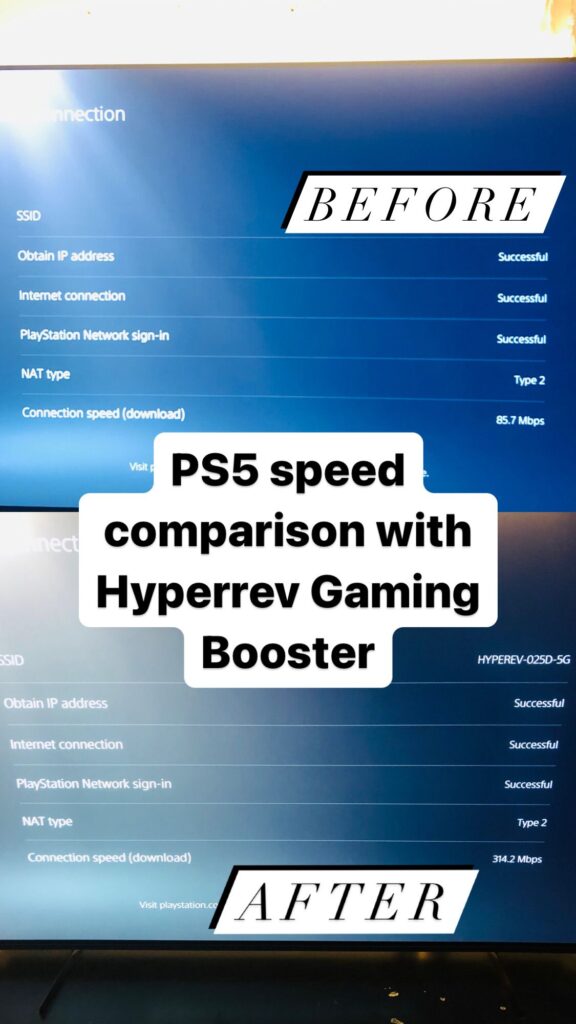
As long as you know what you are doing. For example, you DON’T need to keep the Hyperev close to your console for it to be effective. You DO NEED to connect the Hyperev to your main router using a ethernet cable. You DON’T need to change the SSID, and the password on the Hyperev because that makes the entire process unnecessarily complicated.
Hyperev Gaming Booster
Usage & Benefits
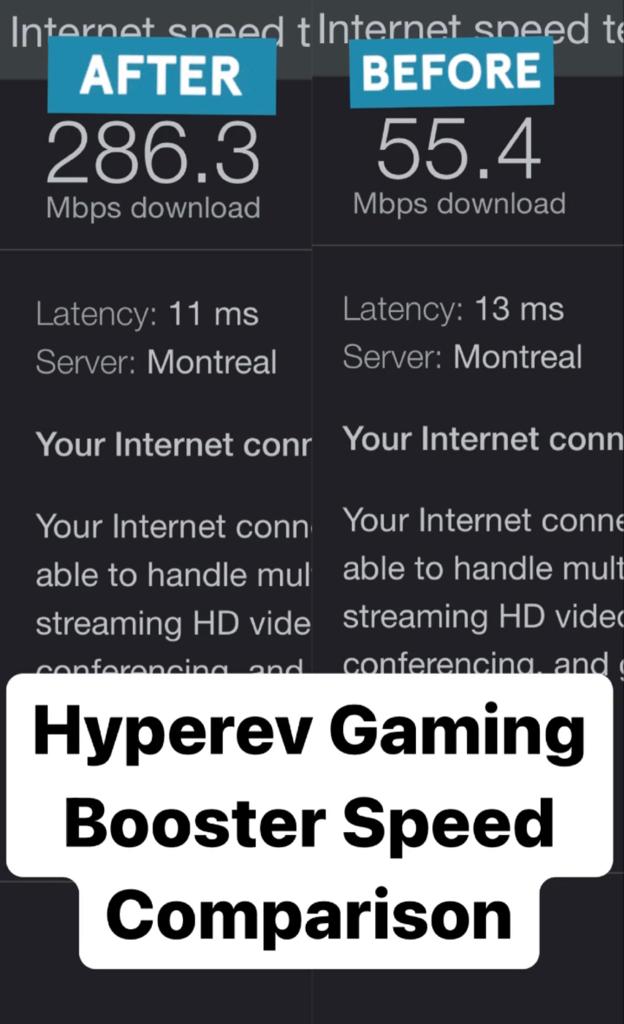
So the Hyperev already comes with a completely separate 5.1 Ghz wifi exclusive for your gaming platforms, where they don’t compete for bandwidth with your ever increasing army of smart things in your home. But once you couple it with the Gear Up Console Booster app, the benefits of the app become more apparent. The app allows for configuring your router settings depending on the platform and then the game you are playing. Before we dive into the app benefits though, we should note that most of these features are locked behind a subscription. There is a free trial for a month though which will let you decide whether the benefits are worth it.
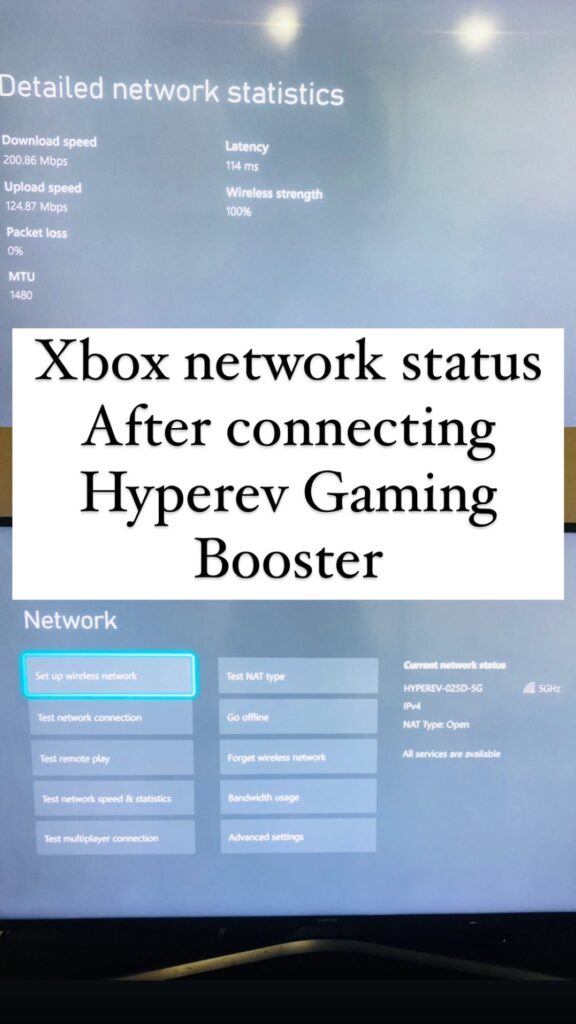
The app provides options to fine-tune your settings for a Playstation, Xbox, Nintendo Switch and even a Steam Deck. I connected all 3 of these devices to the Hyperev network all at the same time and the app recognized them instantly. It was then up to me to choose the best settings depending upon the console I was using. For games like Call Of Duty Warzone, the app provides settings which favour low latency. When not playing a game, and just downloading updates and games, the generic console settings provide for larger bandwidth to allow for faster downloading. When fine-tuning it for Xbox, I saw the NAT settings getting changed as well.
What Could Be Better
While for its price, the hardware benefits itself are a good investment for gamers in their day to day gaming. For competitive gamers, getting game specific low latency modes is god-sent. However hiding its best feature behind a software paywall, may not sit well with users. Maybe a 3-6 months free subscription with the device would be helpful. Next I would like the Hyperev to provide me an option to connect to my main router through WiFi instead of an ethernet cable. This would help me immensely with placement issues.
Final Verdict
Hyperev Gaming Booster from Gear Up is a decent product. It does what it says, and is fairly priced. It looks good on a desk as well, and is still is less intimidating than your normal router/modem combos that providers supply. I would highly recommend it if your have multiple gaming devices that you use, and regularly share them with entertainment devices. Its still not quite a wifi mesh, but its the next best thing you can get for a fraction of the price.

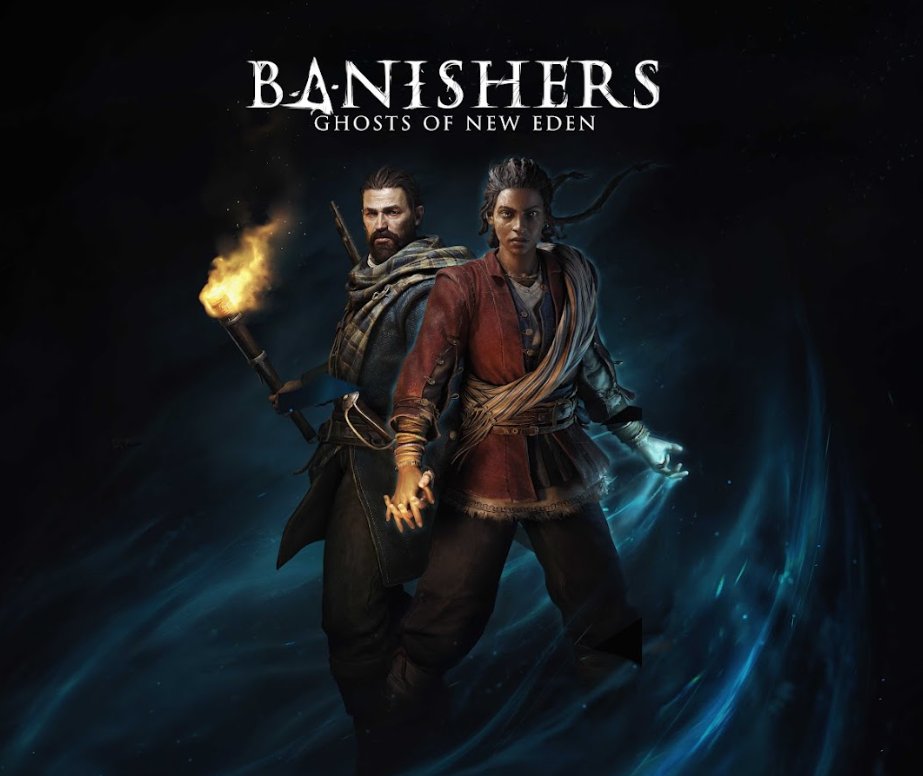





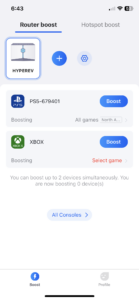

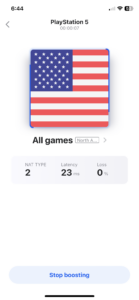
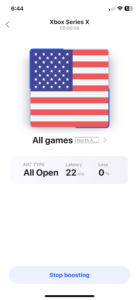
Subscription price per month ?????