It blows my mind that today with the power of Xbox Cloud (courtesy Xbox Game Pass Ultimate), you can play games like Cricket 22, Gears 5, Halo, Dishonored, Assassin’s Creed Origin/Odyssey etc on your phone. And what makes blowing of the said mind easier is the Gamersir X2 Pro Xbox Android Controller.
The latest offering from Gamesir is so integrated with the Xbox ecosystem, that it can be easy to forget that this controller isn’t made by Microsoft, AND works with other gaming options too. What makes the new Gamesir X2 Pro, such a pro. Let’s find out.
Unboxing The X2 Pro

The Xbox branding is front and centre on the X2 Pro. The box is all white and green, with the Xbox logo, the Xbox Game Pass Logo, and all the game that can be played using the Xbox Game Pass. Inside you will also find a complimentary code for Xbox Game Pass Ultimate, good for a month and a generous validity period.
The code is nestled with more familiar accessories that come with a mobile controller these days. There are a couple of thumbstick covers (convex & concave) to match your preferences, a few warranty cards and manuals, and a couple of stickers. There is no key remover in the box, even though the face keys are removable.
There is a hard case too. Black with red accents and seems robust enough. Though with all the Xbox integration, maybe they could have taken an extra step and coloured them green and white too. Oh Well.
Connecting The X2 Pro
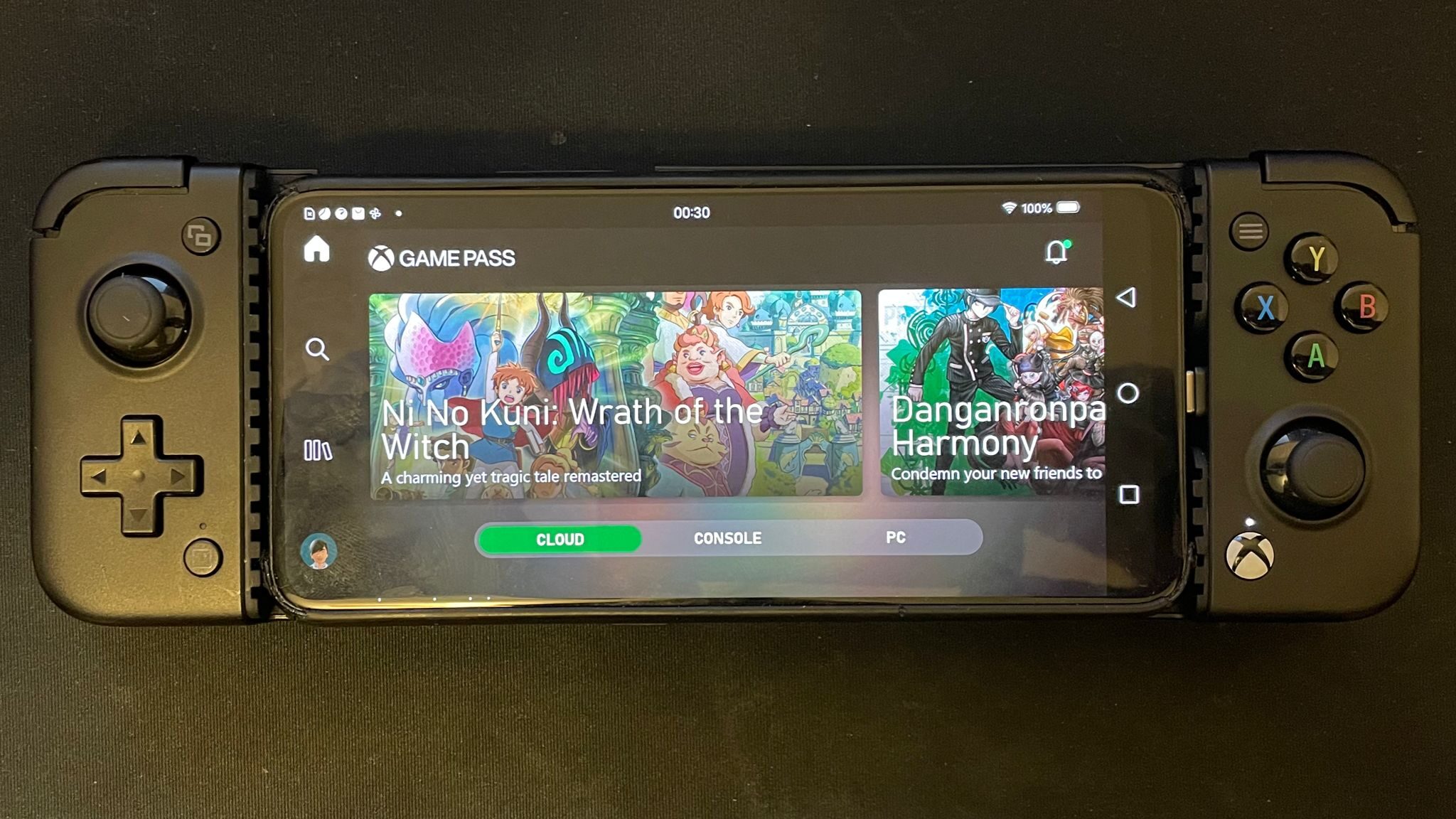
Gamesir didn’t miss a trick with the actual controller though. I got the black one, so it already looked like something that would ship with the Series X. The face buttons are the Xbox colored ABXY, and even the home button has been turned into a very recognisable XBox Button, complete with a backlight.
The Controller itself has only one way to connect, a USB C. While that may not be the problem for most android phones out there today, but the controller offers no bluetooth connection, and need OTG to be turned on. The old problem of Gamesir controllers not offering a headphone jack persists though, so you are stuck with using wireless earphones, while using the controller.
A Physical connection has its own advantages though. Mainly it doesn’t overly drain your phone’s battery. Secondly it has lower latency than wireless inputs. Thirdly, it allows for pass through charging of the phone while the controller is connected.
Overall, connecting the controller is as easy as plugging it in, and waiting for the Xbox button light up. You can also download the Gamesir app which would allow for firmware updates now, and remapping of buttons to various configurations of your choice.
Using The X2 Pro

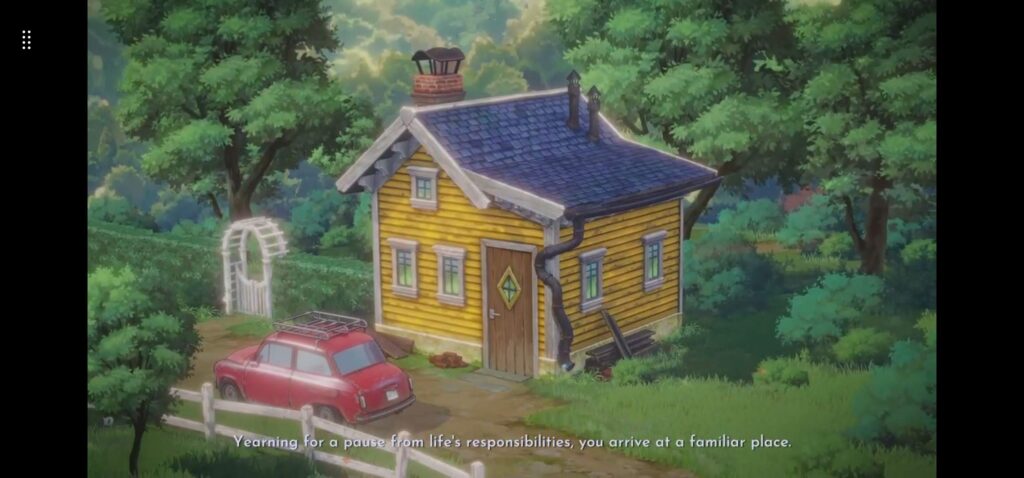


It would come as no surprise that the X2 performs very well when using X Cloud. All the buttons are marked and perform as nomal Xbox controller would. Having said that, the controller is compatible and performed equally well with every other option I tried. Amazon Luna, Stadia, Nvidia GeForce Now, Android games, Xbox Remote Play, Steam Remote Play, Rainworks. Everything, everywhere just worked. Of course, PS Remote Play is an outlier, but that’s an editorial for another day.
The controller itself is FINE. Its a lot more heftier than the X2, which means its has a thicker back panel which for me felt easier to grip and hold. The face button aren’t soft enough and are a little tight (in my unit at least). The trigger keys seemed to have improved and don’t just feel like plastic covers over small buttons. The buttons are well spaced out and I rarely hit the wrong key, something that happens in a lot of mobile controller these days.
The X2 Pro, also has a couple of back paddles (the M1 and the M2), which can be configured to carry any number of combination using the aforementioned Gamesir app. Its a neat little addition, and something that I will be frequently using when playing games which need more than 3 simultaneous key presses at the same time.
There is one thing that irked me (minor as it is) and that’s the screenshot button. One you can’t take a video capture using the controller. And second, the screenshot captures are actually stored in your phone’s gallery which I know is practical, but I half expected that capture to show up in my Xbox Capture gallery on the cloud, even if it was only for the games I played on the X Cloud. Something to think about for the next firmware Gamesir.

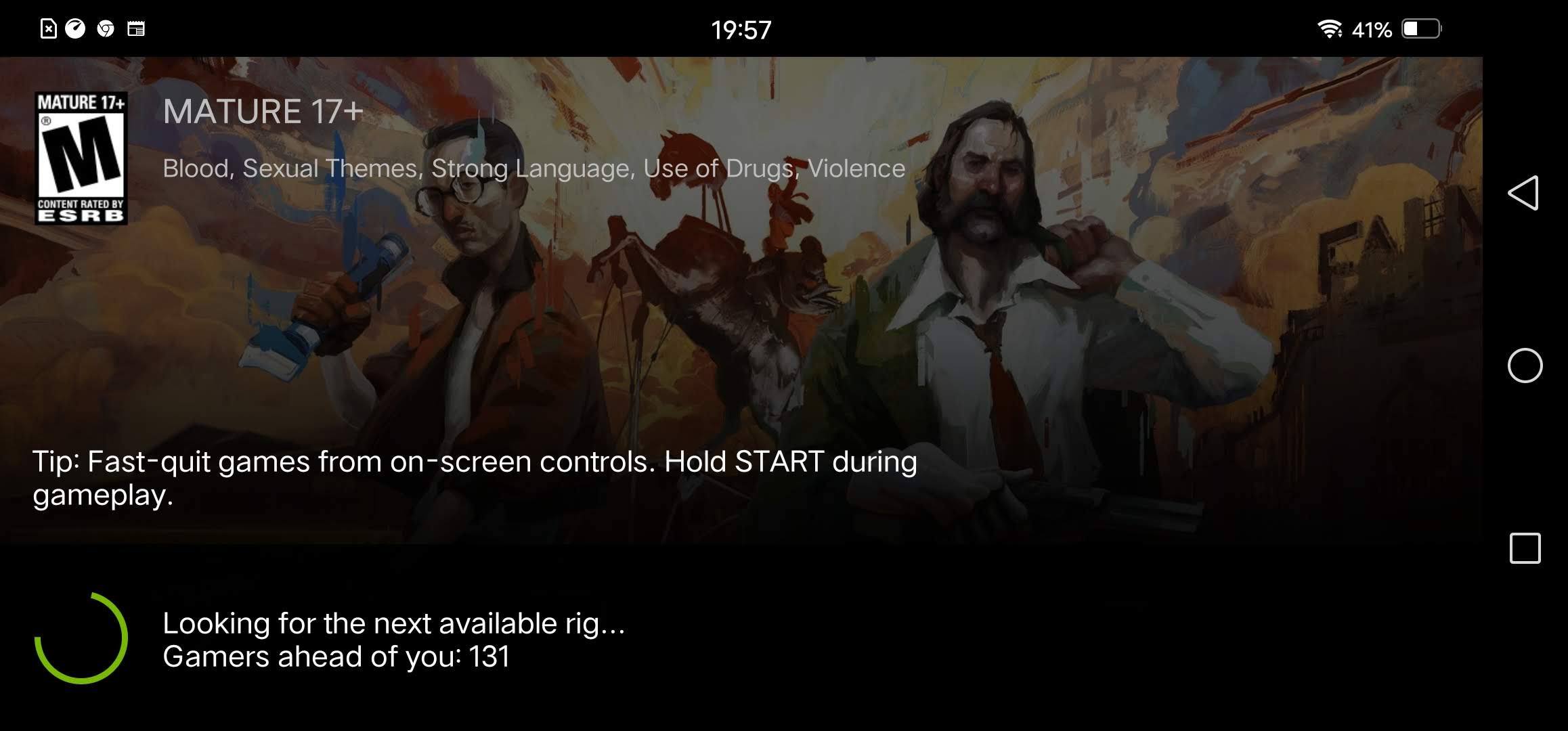


Real Talk
The X2 Pro is priced 10 Dollars higher than the X2. This puts it squarely in the range of Razer Kishi, and even the Backbone. Its a tough market out there, as its still a place where people are looking the most affordable option. Though that is changing in recent times, and people will start putting more value on comfort, ease of use and integration. Which is where Gamesir X2 Pro Xbox Andorid Controller will start to make its niche.
Though if you are on the fence with the price of the controller, maybe we can help you out. Gameffine is running a special promotion with Gamesir and if you use the Coupon code mentioned below, you will get 8% off. Please Note that the code will work on the direct store link only.
Coupon Code: GameffineX2P
Direct Purchase Link || Amazon Purchase Link
If you are in the market for a mobile controller (who isn’t), and you fancy checking out what the fuss is all about when it comes to X Cloud, you will be hard pressed to find a better controller than the Gamesir X2 Pro. And it plays the other stuff too.
FINAL RATING: RECOMMENDED




2 comments